ExDoc v0.20 has been released with many exciting new features: keyboard shortcuts, search improvements, and more! At Plataformatec, we are particularly happy and proud to have contributed and sponsored some of the work behind this new release.
Let’s take a look at some of the new capabilities. You can see them live at hexdocs.pm/elixir/master/ too!
Keyboard shortcuts
You can now press s to focus the search bar, c to expand or collapse the sidebar, n to switch between light and dark mode. Last but not least, press ? to see all available shortcuts.
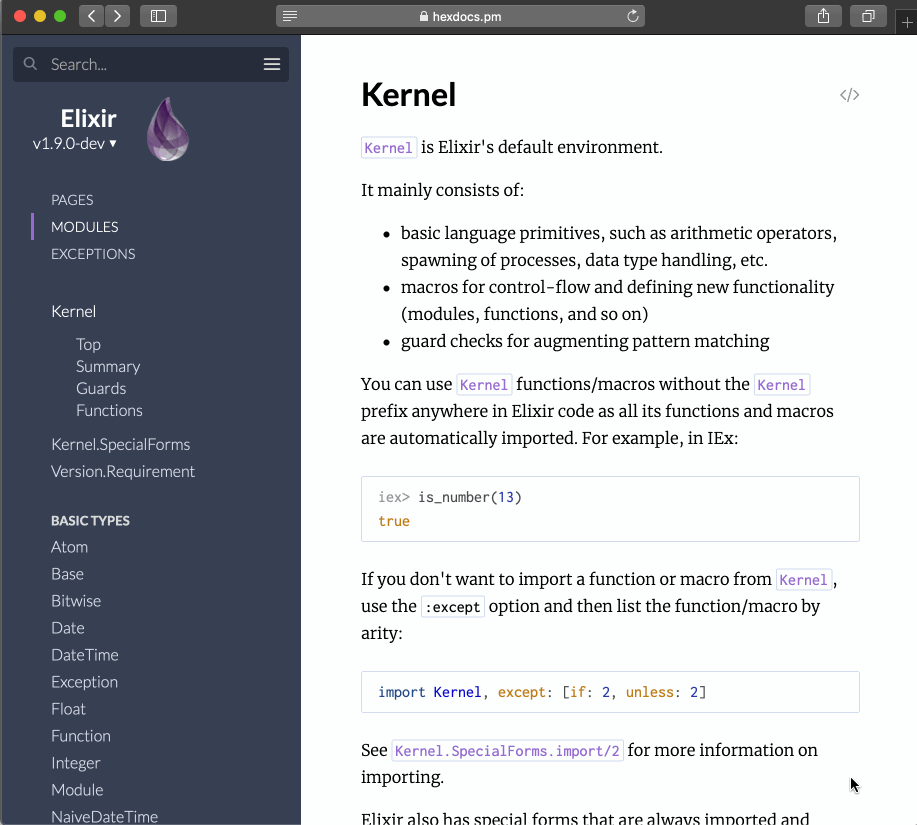
Search improvements
Two of the most exciting new features are search autocompletion and full-text search. As you type in the search box, suggestions for existing modules, functions, callbacks, etc will show up. And if you want to search for a specific phrase across the whole documentation – that works too!
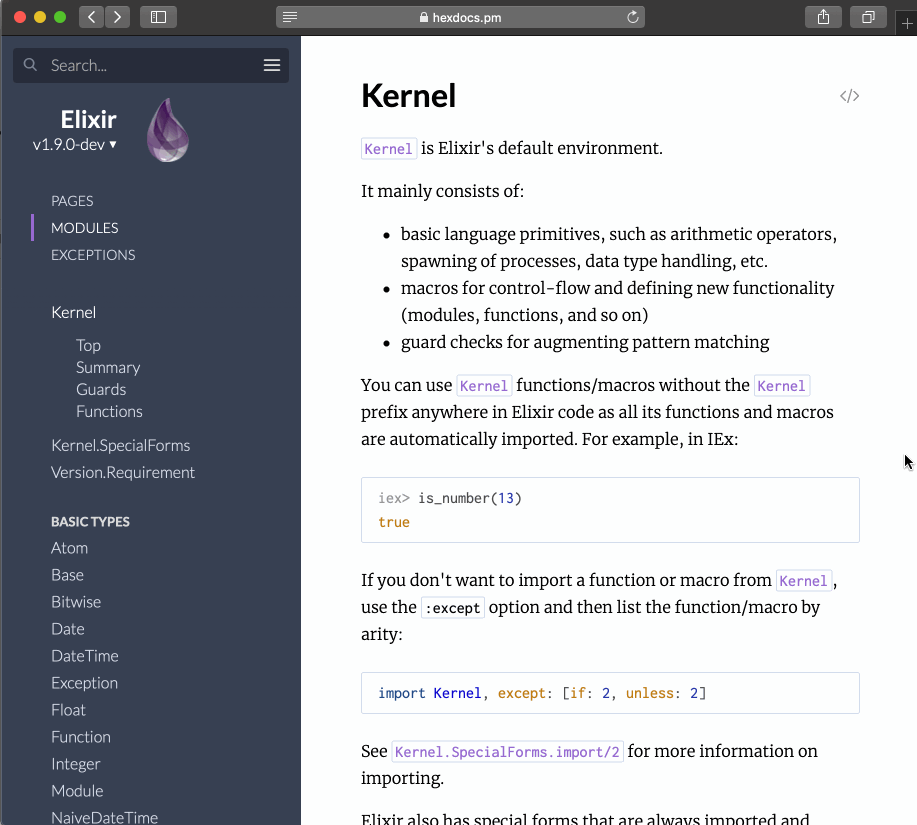
Versions switcher
You may have seen on previous screencasts that there’s a little arrow near the project version and that’s finally the ability to switch between documentation versions:
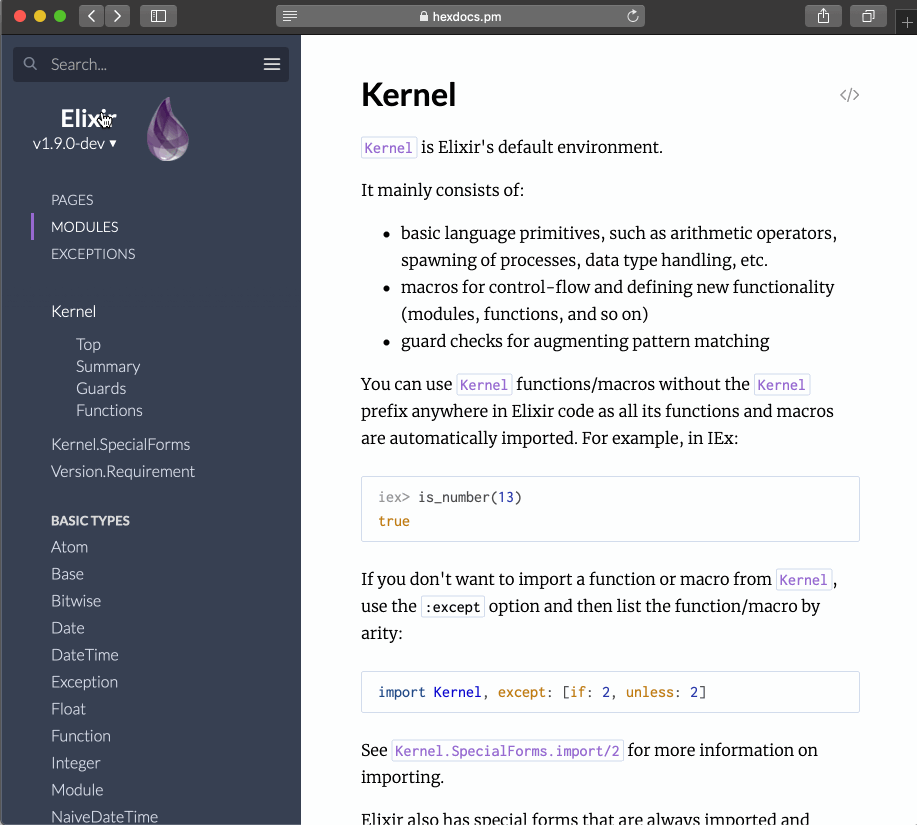
This feature is still a bit rough around the edges and in particular if you go to documentation generated with previous ExDoc versions there’s no going back because there was no version switcher back then! 🙂
Other changes
This release brings other improvements and bug fixes. For a full list of changes, see the CHANGELOG.
Thank you!
Special thanks to @SaneSquid, @peillis, @michal_lepicki and all the other contributors that made this such a great release.