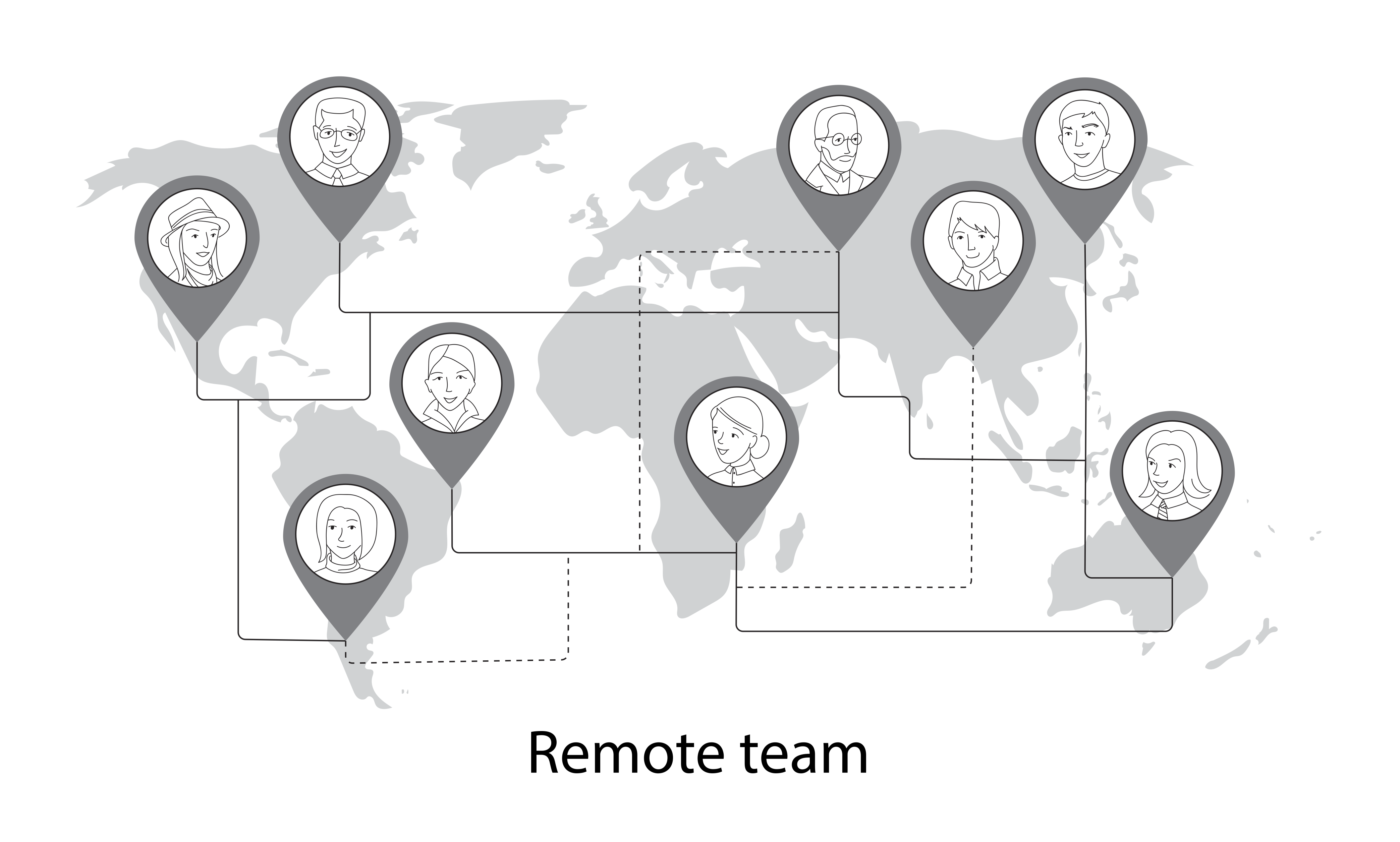
According to the Harvard Business Review, one of the biggest difficulties for teams today and in the future is the distance factor. With each passing day, it’s becoming more common to work with remote teams and that creates a big communication barrier. Being able to communicate properly is already a very complex subject, so we should try to avoid any obstacles that would make it even harder.
To be able to work well with distributed teams, we need to pay very close attention to our communication, in order to always strive to convey our message as clearly as possible, and in doing so, avoid having different views regarding the same subject.
In addition to effective communication, we also need to efficiently use the tools that are available for this work context. I will be listing below some tips and good practices that we have been using here at Plataformatec to extract the most value from those tools.
COMMUNICATION

The first group of tools, and by far the most used, is video conferencing. These tools have an added value when compared to e-mail as they make it easier to ask questions and so bring a shared understanding about a subject. Another very important merit to using video conference is the ability to use body language, to better explain a point. The tools I mostly use are Google Meet and Hangouts. Besides these two, I also recommend Appear.in and Zoom.us.
Some important tips whenever participating in a video conference call:
- Always remember to turn off the microphone when not talking, because this prevents your background noise from disturbing the meeting;
- Try using a headphone instead of using the notebook’s microphone and sound, in order to improve the sound quality;
- When talking using a webcam, try to look into the camera instead of the screen where your image is being shown. This will increase the engagement with your audience and with this, your power of influence.
- Establish a clear objective for the meeting and try to send the meeting agenda to everyone beforehand.
- If you have a group in a single room, always keep a webcam on in a way that everyone can be seen. That will help to identify who is talking and avoid parallel conversations from arising between participants in the same room. If you notice parallel conversations, ask the subject to be shared with everyone, this will avoid communication silos and loss of information.
Although less effective than a video conference, some instant message tools are still preferable over e-mail, due to the faster response speed and ease to signal when something is not clear. The tool that I’ve been using very successfully is Slack.
CO-CREATION
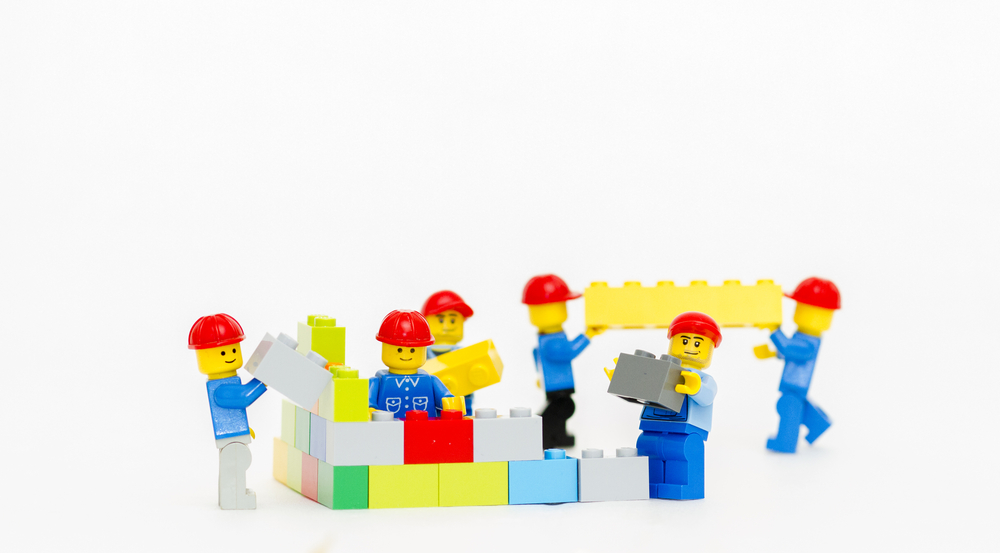
One of the hardships of distributed teams is to make sure that every team member is aligned concerning the objectives to be achieved. One way to reduce this problem is to approximate the team members in the moments that the objectives are planned, and for that we need tools that enable the interaction of people who are remote.
A tool I like a lot is Draw.io, it’s a free online tool for diagram creation. The tool allows multiple people to work at the same time and, thus, collaboratively. It’s a great tool to arrange a Brainstorm session or a Retrospective ceremony, for example.
Another tool which I find interesting is GroupMap, it is not free, but has the advantage of allowing many users to work at the same time on the same board and edit it.
In addition to the two mentioned above, it’s also worth taking a look at the Miro, which in turn has a trial and a paid version.
Some tips to run sessions using those tools:
- Ask the person who is changing something in the board to tell what they are doing and why, this avoids things being moved without the whole team knowing the reason;
- Elect someone to be the meeting facilitator, who will keep the meeting focused on its objective. Since these tools allow everyone present to change anything in the board, it’s good to have someone to keep the group focused;
- Always use some video conference tool together with the co-creation tool, in order to facilitate and improve the communication;
- Ask the participants to use their own computers during the session, even if they work close to other members, in order to improve the collaboration and engagement of everyone.
Other tools that I use a lot in order to work remotely is the Google Drive suite of applications. They are great to share documents, spreadsheets and presentations.
WORK ORGANIZATION

Another problem distributed teams face is the matter of prioritizing tasks and who should do what. To solve this problem, we need tools that can, besides showing the activities to be done, also show clearly what is already being done and thus avoid that two people do the same work.
For that, I recommend using Trello, as it’s an easy-to-use tool, free and that can be used regardless of how the team is organized.
For teams working on digital products and software, I recommend Jira, for providing reports and graphs of the progress of work and for the greater amount of integration with other software, for example, Draw.io mentioned earlier.
CONCLUSION
Although working remotely is increasingly becoming commonplace, we need to think about how we can mitigate issues that may arise. With the correct use of the tools we have available today, it’s possible to achieve greater engagement and increase team productivity.
Using the tools and tips mentioned above, you can have more peace of mind when working with a remote team, knowing that you will be minimizing the common communication risks in this type of work.